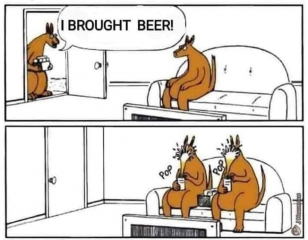So I just upgraded recently to a different internet package and it has a bunch more upstream bandwidth than I was expecting, enough to actually stream.
I'm gonna start with my bronze Laura in SFV and maybe some CS:GO, check it out if you want, or not.
https://www.twitch.tv/seamuspj/
I'll be streaming for a while tonight to start, still figuring everything out with OBS.








 Reply With Quote
Reply With Quote