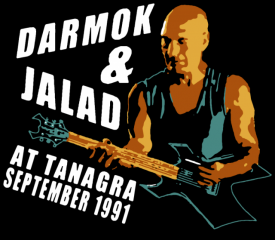Yes... I know... the OS sucks great big hairy donkey balls. But it's what came with the laptop, and I can't afford a license to upgrade just yet.
So...
I followed the instructions I could find on both psinet's page and lich's page... and I can get one or the other to work, but not both at the same time.
If I login through SGE, I get PsiNet. If I log in through the quick-entry for Lich... I get Lich.
How can I get both to work?







 Reply With Quote
Reply With Quote